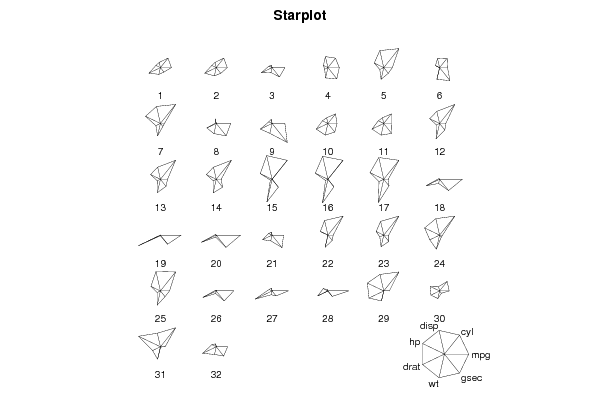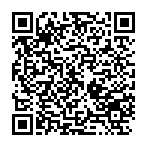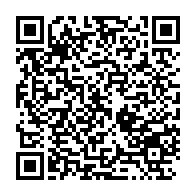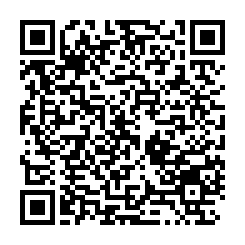Free Statistics
of Irreproducible Research!
Description of Statistical Computation | |||||||||||||||||||||
|---|---|---|---|---|---|---|---|---|---|---|---|---|---|---|---|---|---|---|---|---|---|
| Author's title | |||||||||||||||||||||
| Author | *The author of this computation has been verified* | ||||||||||||||||||||
| R Software Module | rwasp_starplot.wasp | ||||||||||||||||||||
| Title produced by software | Star Plot | ||||||||||||||||||||
| Date of computation | Thu, 06 Nov 2008 06:50:44 -0700 | ||||||||||||||||||||
| Cite this page as follows | Statistical Computations at FreeStatistics.org, Office for Research Development and Education, URL https://freestatistics.org/blog/index.php?v=date/2008/Nov/06/t12259794746ewb72hnp9wm806.htm/, Retrieved Sun, 19 May 2024 07:19:19 +0000 | ||||||||||||||||||||
| Statistical Computations at FreeStatistics.org, Office for Research Development and Education, URL https://freestatistics.org/blog/index.php?pk=22166, Retrieved Sun, 19 May 2024 07:19:19 +0000 | |||||||||||||||||||||
| QR Codes: | |||||||||||||||||||||
|
| |||||||||||||||||||||
| Original text written by user: | |||||||||||||||||||||
| IsPrivate? | No (this computation is public) | ||||||||||||||||||||
| User-defined keywords | |||||||||||||||||||||
| Estimated Impact | 137 | ||||||||||||||||||||
Tree of Dependent Computations | |||||||||||||||||||||
| Family? (F = Feedback message, R = changed R code, M = changed R Module, P = changed Parameters, D = changed Data) | |||||||||||||||||||||
| F [Mean Plot] [Task 4 Trimming] [2008-11-04 12:13:12] [6442a6675e541edbadd635a79d9e717b] F RMPD [Kendall tau Correlation Matrix] [Thesisvraag works...] [2008-11-06 13:35:58] [379d6c32f73e3218fd773d79e4063d07] F RM D [Star Plot] [Star Plot workshop 2] [2008-11-06 13:50:44] [490fee4f334e2e025c95681783e3fd0b] [Current] | |||||||||||||||||||||
| Feedback Forum | |||||||||||||||||||||
Post a new message | |||||||||||||||||||||
Dataset | |||||||||||||||||||||
| Dataseries X: | |||||||||||||||||||||
21 6 160 110 3,9 2,62 16,46 21 6 160 110 3,9 2,875 17,02 22,8 4 108 93 3,85 2,32 18,61 21,4 6 258 110 3,08 3,215 19,44 18,7 8 360 175 3,15 3,44 17,02 18,1 6 225 105 2,76 3,46 20,22 14,3 8 360 245 3,21 3,57 15,84 24,4 4 146,7 62 3,69 3,19 20 22,8 4 140,8 95 3,92 3,15 22,9 19,2 6 167,6 123 3,92 3,44 18,3 17,8 6 167,6 123 3,92 3,44 18,9 16,4 8 275,8 180 3,07 4,07 17,4 17,3 8 275,8 180 3,07 3,73 17,6 15,2 8 275,8 180 3,07 3,78 18 10,4 8 472 205 2,93 5,25 17,98 10,4 8 460 215 3 5,424 17,82 14,7 8 440 230 3,23 5,345 17,42 32,4 4 78,7 66 4,08 2,2 19,47 30,4 4 75,7 52 4,93 1,615 18,52 33,9 4 71,1 65 4,22 1,835 19,9 21,5 4 120,1 97 3,7 2,465 20,01 15,5 8 318 150 2,76 3,52 16,87 15,2 8 304 150 3,15 3,435 17,3 13,3 8 350 245 3,73 3,84 15,41 19,2 8 400 175 3,08 3,845 17,05 27,3 4 79 66 4,08 1,935 18,9 26 4 120,3 91 4,43 2,14 16,7 30,4 4 95,1 113 3,77 1,513 16,9 15,8 8 351 264 4,22 3,17 14,5 19,7 6 145 175 3,62 2,77 15,5 15 8 301 335 3,54 3,57 14,6 21,4 4 121 109 4,11 2,78 18,6 | |||||||||||||||||||||
Tables (Output of Computation) | |||||||||||||||||||||
| |||||||||||||||||||||
Figures (Output of Computation) | |||||||||||||||||||||
Input Parameters & R Code | |||||||||||||||||||||
| Parameters (Session): | |||||||||||||||||||||
| Parameters (R input): | |||||||||||||||||||||
| par1 = TRUE ; | |||||||||||||||||||||
| R code (references can be found in the software module): | |||||||||||||||||||||
if (par1 == 'TRUE') par1 <- TRUE | |||||||||||||||||||||